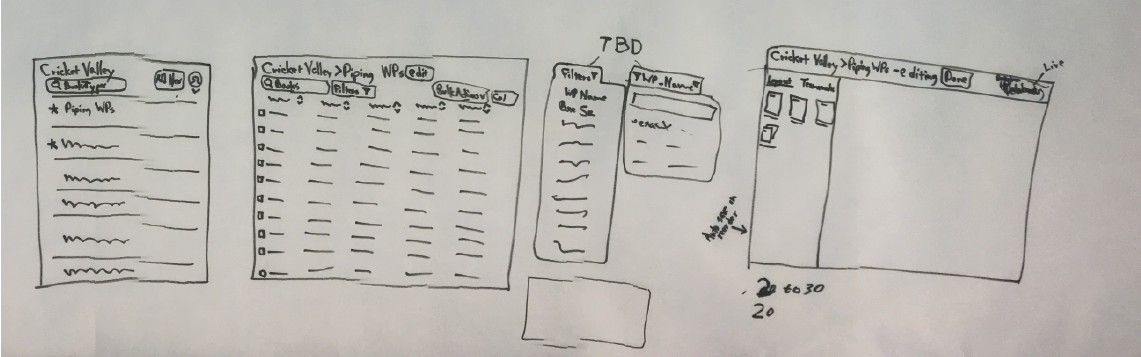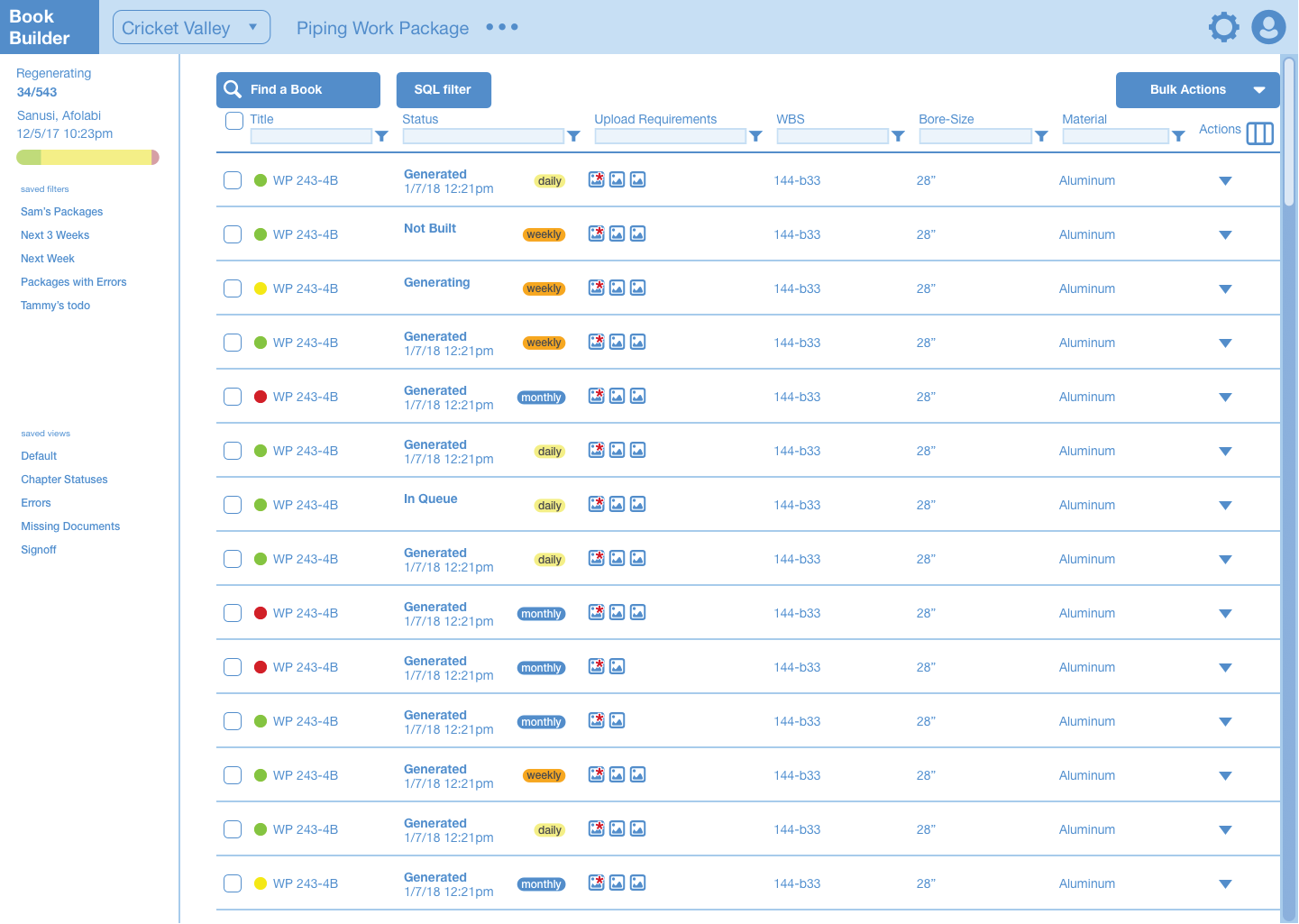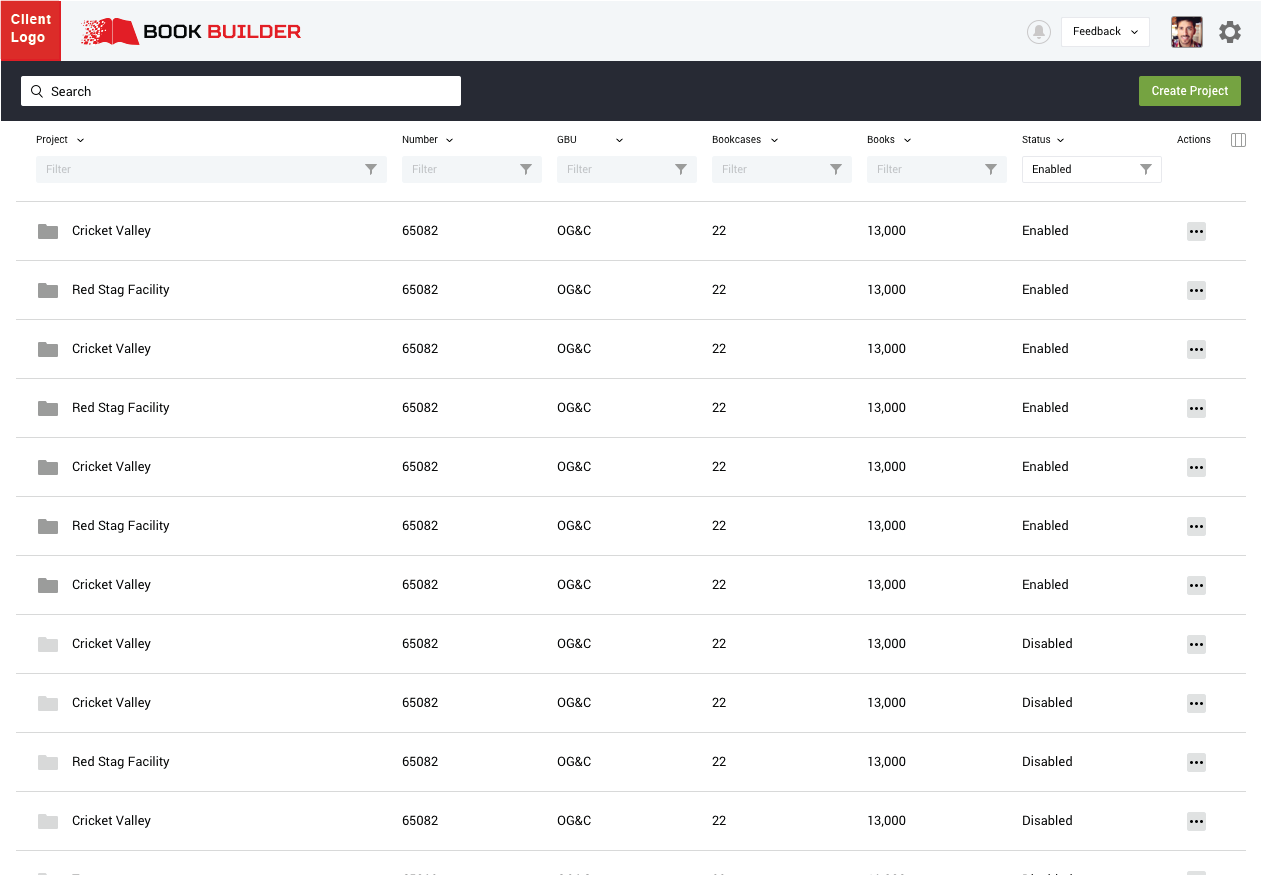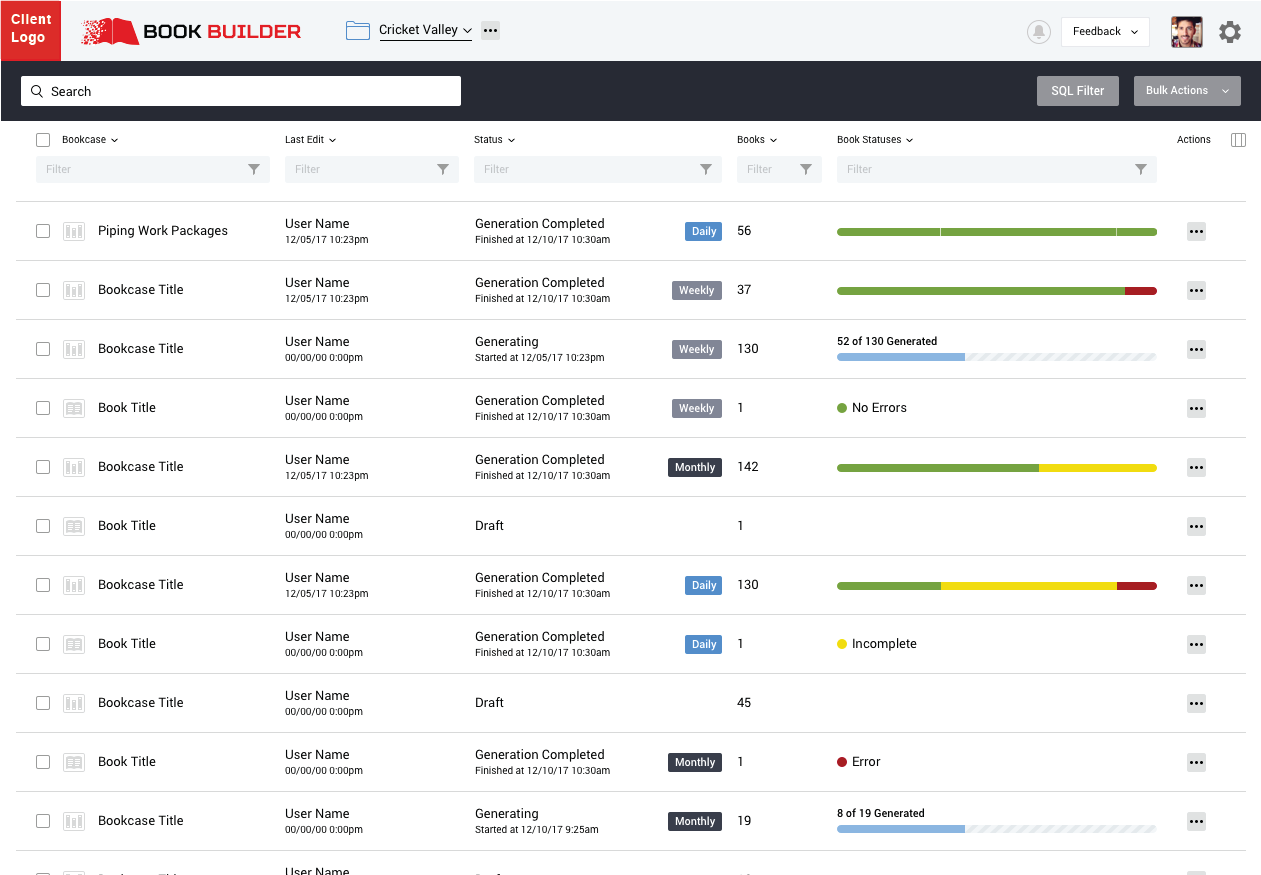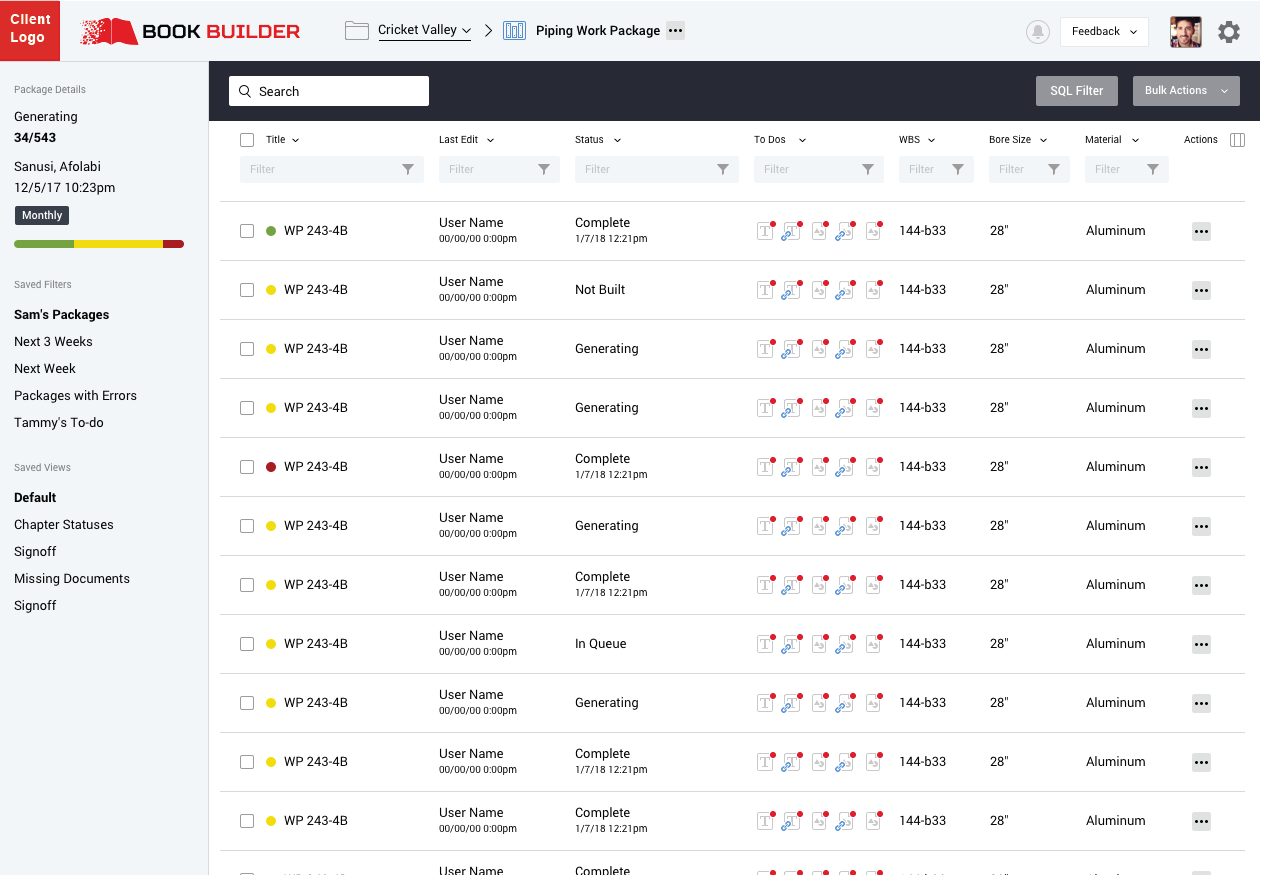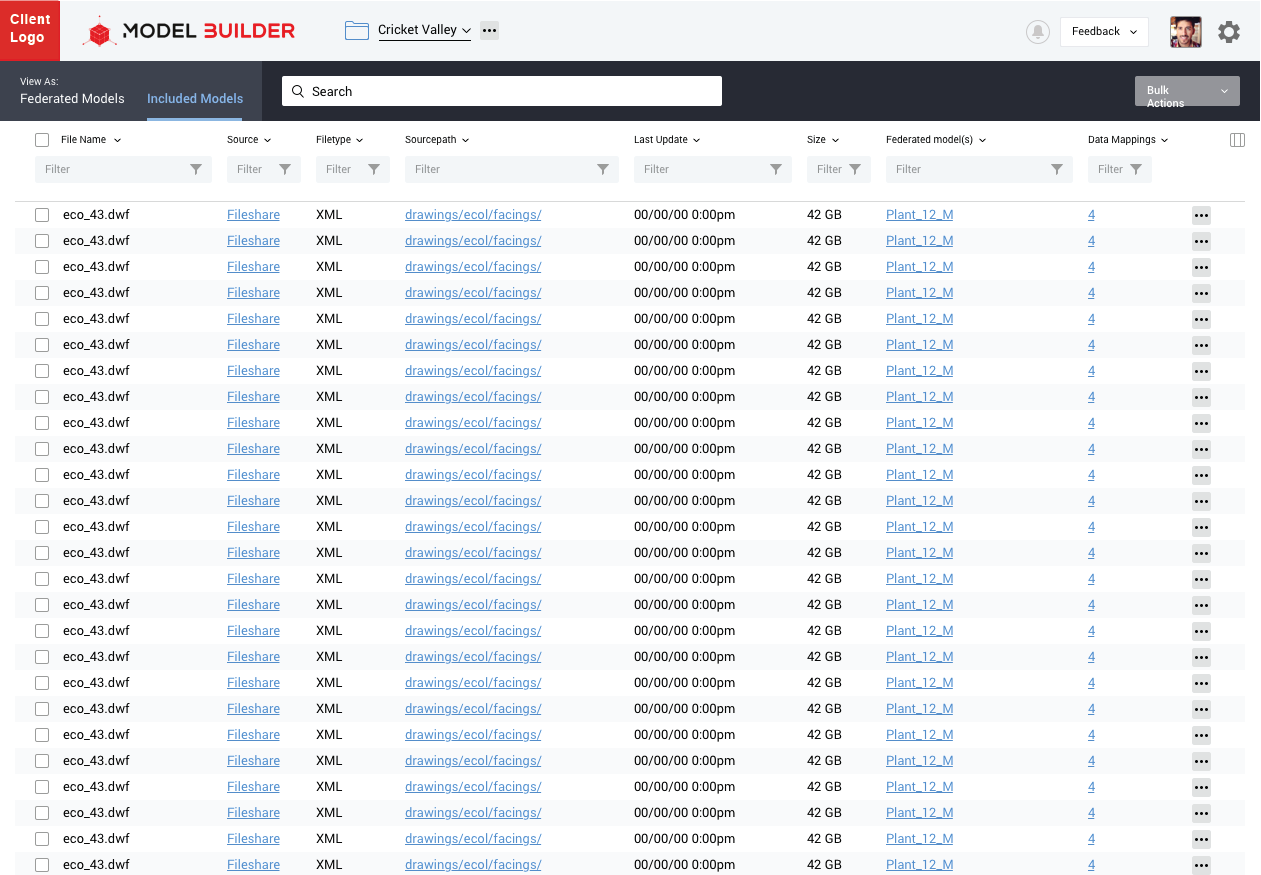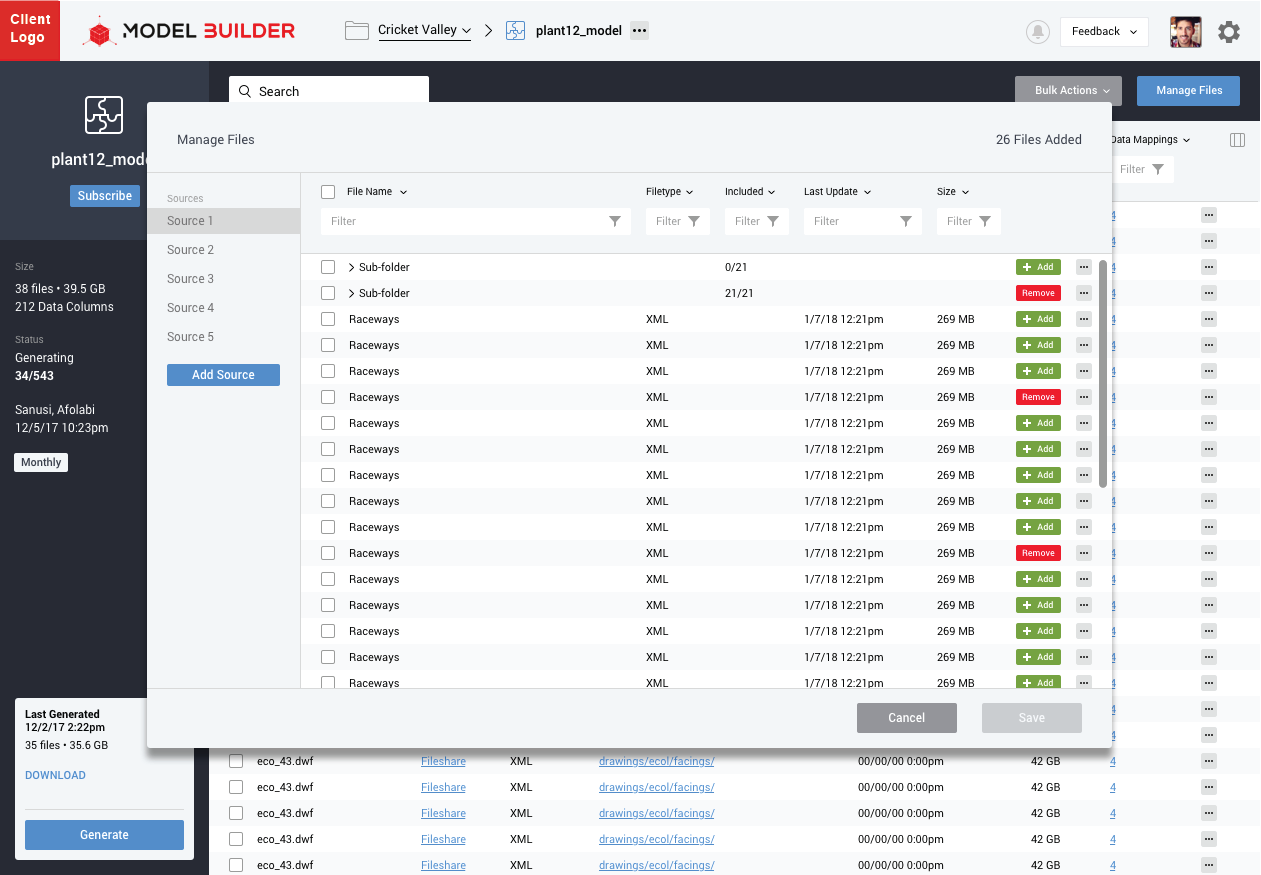Bookbuilder
The Project
Bookbuilder is a system to automatically build and maintain digital libraries of technical documentation for the construction of megaprojects.
The Problem
Constructing megaprojects hinges on millions of parts, thousands of drawings, and hundreds of intricately documented plans that are constantly in flux as designs change. When the client approached us, their project documentation was made up of thousands of physical books that had to be painstakingly updated and re-compiled. Each time a part changed, a large team of people had to print and collate new specs to update the library of documentation.
With Bookbuilder, we automated this process. Instead of needing tomanually update hard copies each time a revision was made, the app constantly tracks documents on the servers. Whenever a change is occurs, it updates the documentation, ensuring that everything is synced and up to date at all times.
My Role
When I was brought on the project, an MVP had already been developed. I was asked to review the user experience. After reviewing the software, it was clear that there were many opportunities to improve. I worked as lead UX designer on the project throughout the entire process; white-boarding, building clickthroughs, and developing a design system.
Whiteboarding
We began the process by reviewing the client made MVP. From there we worked with the project owner to understand the system and whiteboard potential workflow improvements.
One of the major issues we discovered immediately was that the admin role was the only user that could really use the software fully. In the original software, users had to email an admin to request that they manually process document sets. We proposed having these books openly available to be processed on-demand through the UI. The project owner was initially skeptical that this would be technically possible. Over days of whiteboarding, we broke down the process piece by piece and he was eventually convinced that we could create a system that could allow users to directly access files. Processing books on-demand dramatically simplified the core user’s interaction with the product.
Clickthroughs
After whiteboarding, because we had achieve consensus on the direction, we were able to move directly into clickthroughs. Bookbuilder is a large and technical application that interfaces with many outside systems. Because of the complexity of the system, we focused on creating a modular and flexible design language that was clear and reusable to both improve the usability of the interface, as well as ease implementation.
The Solution
From the user’s point of view, the final version of Bookbuilder resembles a file system. Instead of emailing an admin to access the most up-to-date book, users can easily navigate through lists of books for different departments, understand the status of documents, and sign off on completed documents. The admin user’s role, instead of simply compiling documents when requested, was elevated to building trade-specific book templates that continuously produce and update as documentation changes.
The Outcome
The new version of Bookbuilder renewed excitement in the tool within the company. Users could now retrieve their own document and know that it was reliably up to date. Bookbuilder has since spread to all of the companies infrastructure projects, and is being currently being designed for release in their oil & gas projects.
Modelbuilder
A couple weeks after wrapping on Bookbuilder, the client came back to us with the idea for ModelBuilder, a new solution they were interested in building for automating and updating 3-D models. We designed ModelBuilder to leverage the design systems developed with Bookbuilder, while diverging to a curated workflow that fit the specific needs of the ModelBuilder user.